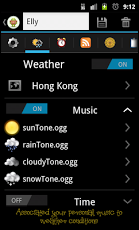zZzAlarm | Weather Plugin 2.0
Paid Version
Publisher Description
_______________________________
ZZZALARM WEATHER PLUGIN
_______________________________
(this is not a standalone application but it's a plugin for zZzAlarm: also install for free our main app: http://play.google.com/store/apps/details?id=zerolab.android.zalarm )
Did you ever woke up soon in the morning because you wanted to go for a walk just to discover that outside the window is raining? Have you ever thought that it would have been amazing if your alarm clock played 30 minutes before the chosen time if and only if it rained or it snowed? In such a situation you could have had the time to go to work without worrying about the traffic jams! But, on the other hand, if the weather was sunny you could have slept for 30 minutes more!
It would have been great, wouldn't it?
For the very first time, now you can do it!
zZzAlarm and the Weather Plugin allow you to choose from a large number of options to adjust your alarm clock so to suite your need at the best! Easy and fully working!
We deeply tested this plugin 'cause we want you to be sure that it will do what you set up it for!
We take care of your sleep!
So, in a few words, zZzAlarm + the Weaher Plugin will let you:
- set an alarm clock with local/YouTube videos, WebRadio, sdcard/media player music, classic alarm tones or ringtones;
- choose to make the alarm play each of the above recalled tones for the all the 4 main different kind of weather (sunny, cloudy, rainy, snowy);
- make the alarm start XX minutes before or after the chosen time according to the live weather of that very moment!
All that without have to worry about the battery save! In fact zZzAlarm is able to enable Wifi/3G connection (both or only one of your choice) if you put the device into Airplane mode when you go to sleep (if you have a JellyBean Android 4.2.x and KitKat Android 4.4.x you'll need a small app or the Xposed Framework + Airplane module to enable this feature! Unfortunately this is due to the new Google code and we cannot provide any other workaround atm! But we are working on it)!
Just imagine how it would be great to wake up listening to Jingle Bells playing on your device! It plays and you already know what it means: outside the window is snowing and you can do something funny for your kids or your beloved one!
The only limit is your own imagination!!
We at zer0lab.developers are working hard for your pleasure!
Please support us if you like it or just leave few words as review so that we can always improve our apps trying to better suite your needs!
If you need support and help, if you have questions or requests, don't hesitate to use one of our social network accounts or to leave a comment on our blog; you can also drop two lines at our email address: we will reply you immediately!
Thank you very much!
_______________________
SOCIAL & CONTACTS
Blog: http://zzzalarm.zer0lab.net/
Facebook: http://www.facebook.com/zZzAlarm
Twitter: http://twitter.com/zZzAlarm
Google+: http://plus.google.com/116638260052406690791
Google+ Community: http://plus.google.com/communities/117805515427650559351
YouTube: http://www.youtube.com/channel/UCnt2dcfGA6cLsyZZ9E2luFQ
Email: zer0lab.dev@gmail.com
About zZzAlarm | Weather Plugin
zZzAlarm | Weather Plugin is a paid app for Android published in the Astronomy list of apps, part of Home & Hobby.
The company that develops zZzAlarm | Weather Plugin is zer0lab. The latest version released by its developer is 2.0. This app was rated by 1 users of our site and has an average rating of 4.0.
To install zZzAlarm | Weather Plugin on your Android device, just click the green Continue To App button above to start the installation process. The app is listed on our website since 2015-04-01 and was downloaded 10 times. We have already checked if the download link is safe, however for your own protection we recommend that you scan the downloaded app with your antivirus. Your antivirus may detect the zZzAlarm | Weather Plugin as malware as malware if the download link to zerolab.android.zalarm.plugins.weather is broken.
How to install zZzAlarm | Weather Plugin on your Android device:
- Click on the Continue To App button on our website. This will redirect you to Google Play.
- Once the zZzAlarm | Weather Plugin is shown in the Google Play listing of your Android device, you can start its download and installation. Tap on the Install button located below the search bar and to the right of the app icon.
- A pop-up window with the permissions required by zZzAlarm | Weather Plugin will be shown. Click on Accept to continue the process.
- zZzAlarm | Weather Plugin will be downloaded onto your device, displaying a progress. Once the download completes, the installation will start and you'll get a notification after the installation is finished.